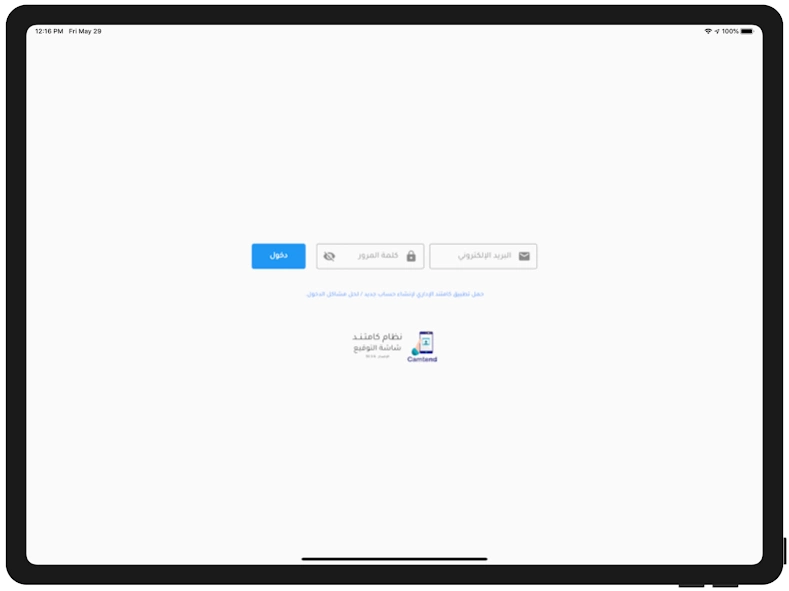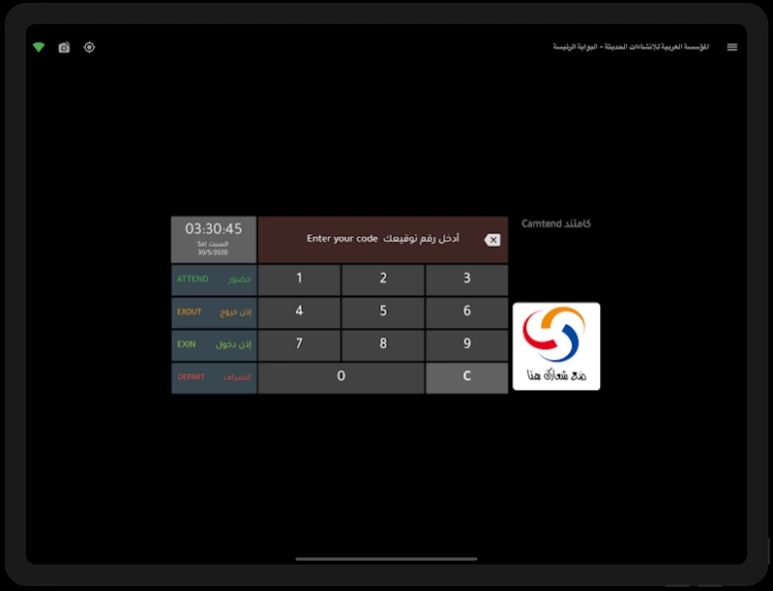كامتند الموظف Camtend TR 52.9.5
Free Version
Publisher Description
كامتند الموظف Camtend TR - Turn your smart device into your most powerful employee entry and exit logging device.
The indispensable system for managers, company owners and human resource managers.
Monitor the entry and exit of your employees with ease and accuracy.
This application is used by administrators of any facility that uses the Camtend system.
Where this system enables the administrators to follow up on all the movements of entry and exit of employees.
The most important features of the Camtend system are:
- Using the employee's mobile phone for fingerprinting instead of the regular fingerprint devices.
- You can divide and create different working times and shifts for employees. According to the different working hours during the year.
- The system works on the Internet, where the manager - or whoever has the authority - can view the entry and exit movements directly and get notifications as soon as any employee records any movement.
Circulars, bulletins and messages can be sent directly to employees on their phones and the employee can respond to them directly.
- If you do not have the Internet in the workplace? Or the power goes out ... No problem, the application will switch to Offline mode and save the movements on the device internally until the internet is restored again to be transferred to the server automatically.
- The system can be run on employees' mobiles or on fixed devices that appear at the company's various entrances and branches.
- The system depends on the employee’s device number as well as the front mobile camera in photographing employees during fingerprinting to achieve credibility and not to be tampered with.
The fingerprint application will not allow any employee to record any movement of attendance or departure outside his workplace, as the system relies on the GPS available in all modern phones.
- The application detects that any employee has used any software to falsify and change the geographical location Fake Locations.
- You will get accurate and instant reports on all employee movements and detailed reports on each employee separately during any period of time and you can customize and print them at any time and from anywhere.
- The program calculates the working hours and the employee's salary with options for deducting the time of late attendance, early departure, or exit during work.
- This system eliminates the traditional and complex fingerprint devices that require entering the fingerprints of new employees, as well as the permanent maintenance and follow-up required by these systems.
- Get instant notifications when the employee comes to the workplace or when he leaves the workplace.
- Now: You can follow the whereabouts of employees on the map directly at any time and from anywhere (a necessary feature to follow up on employees moving between several workplaces such as sales representatives and workers in the field of ordering ... etc.)
About كامتند الموظف Camtend TR
كامتند الموظف Camtend TR is a free app for Android published in the Office Suites & Tools list of apps, part of Business.
The company that develops كامتند الموظف Camtend TR is SULISTAR TECHNOLOGY SOLUTIONS LTD. The latest version released by its developer is 52.9.5.
To install كامتند الموظف Camtend TR on your Android device, just click the green Continue To App button above to start the installation process. The app is listed on our website since 2024-03-31 and was downloaded 0 times. We have already checked if the download link is safe, however for your own protection we recommend that you scan the downloaded app with your antivirus. Your antivirus may detect the كامتند الموظف Camtend TR as malware as malware if the download link to com.sulistar.camtend.tr2 is broken.
How to install كامتند الموظف Camtend TR on your Android device:
- Click on the Continue To App button on our website. This will redirect you to Google Play.
- Once the كامتند الموظف Camtend TR is shown in the Google Play listing of your Android device, you can start its download and installation. Tap on the Install button located below the search bar and to the right of the app icon.
- A pop-up window with the permissions required by كامتند الموظف Camtend TR will be shown. Click on Accept to continue the process.
- كامتند الموظف Camtend TR will be downloaded onto your device, displaying a progress. Once the download completes, the installation will start and you'll get a notification after the installation is finished.